JS和CSS3实现超级漂亮鼠标滑过图片随机切换展示效果
0、请不要问“在不在”之类的问题,有问题直接问!1、学生或暂时没有工作的童鞋,整站资源免费下载!2、¥9.9充值终身VIP会员,加我微信,826096331 拉你进VIP群学习!3、程序员加油,技术改变世界。在线 充值
<!DOCTYPE html>
<html lang="zh">
<head>
<meta charset="UTF-8">
<meta http-equiv="X-UA-Compatible" content="IE=edge,chrome=1">
<meta name="viewport" content="width=device-width, initial-scale=1.0">
<title>js+css3鼠标滑过图片随机切换展示效果</title>
<link rel="stylesheet" type="text/css" href="css/normalize.css" />
<link rel="stylesheet" type="text/css" href="css/htmleaf-demo.css">
<link rel="stylesheet" href="css/style.css">
</head>
<body>
<div class="htmleaf-container">
<header class="htmleaf-header">
<h1>js+css3鼠标滑过图片随机切换展示效果</h1>
</header>
<div class="htmleaf-content">
<div class="thumb kort">
<img src="images/1.jpg" width="200" height="200">
<img src="images/2.jpg" width="200" height="200">
<img src="images/3.jpg" width="200" height="200">
<img src="images/4.jpg" width="200" height="200">
<img src="images/5.jpg" width="200" height="200">
<img src="images/6.jpg" width="200" height="200">
<img src="images/7.jpg" width="200" height="200">
<img src="images/8.jpg" width="200" height="200">
<img src="images/9.jpg" width="200" height="200">
</div>
<h2>Concave</h2>
<div class="thumb kort concave">
<img src="images/1.jpg" width="200" height="200">
<img src="images/2.jpg" width="200" height="200">
<img src="images/3.jpg" width="200" height="200">
<img src="images/4.jpg" width="200" height="200">
<img src="images/5.jpg" width="200" height="200">
<img src="images/6.jpg" width="200" height="200">
<img src="images/7.jpg" width="200" height="200">
<img src="images/8.jpg" width="200" height="200">
<img src="images/9.jpg" width="200" height="200">
</div>
<h2>Stack</h2>
<div class="thumb kort stack">
<img src="images/1.jpg" width="200" height="200">
<img src="images/2.jpg" width="200" height="200">
<img src="images/3.jpg" width="200" height="200">
<img src="images/4.jpg" width="200" height="200">
<img src="images/5.jpg" width="200" height="200">
<img src="images/6.jpg" width="200" height="200">
<img src="images/7.jpg" width="200" height="200">
<img src="images/8.jpg" width="200" height="200">
<img src="images/9.jpg" width="200" height="200">
</div>
</div>
</div>
<script src="js/main.js"></script>
<script>
// FF OS X animates this at 3-4 FPS when there are box-shadows
// on the images, hence the hack... Ugh :/
if( navigator.userAgent.match( /firefox/gi ) ) {
[].slice.call( document.querySelectorAll( '.thumb img' ) ).forEach(function( el ) { el.style.boxShadow = 'none'; });
}
</script>
</body>
</html>



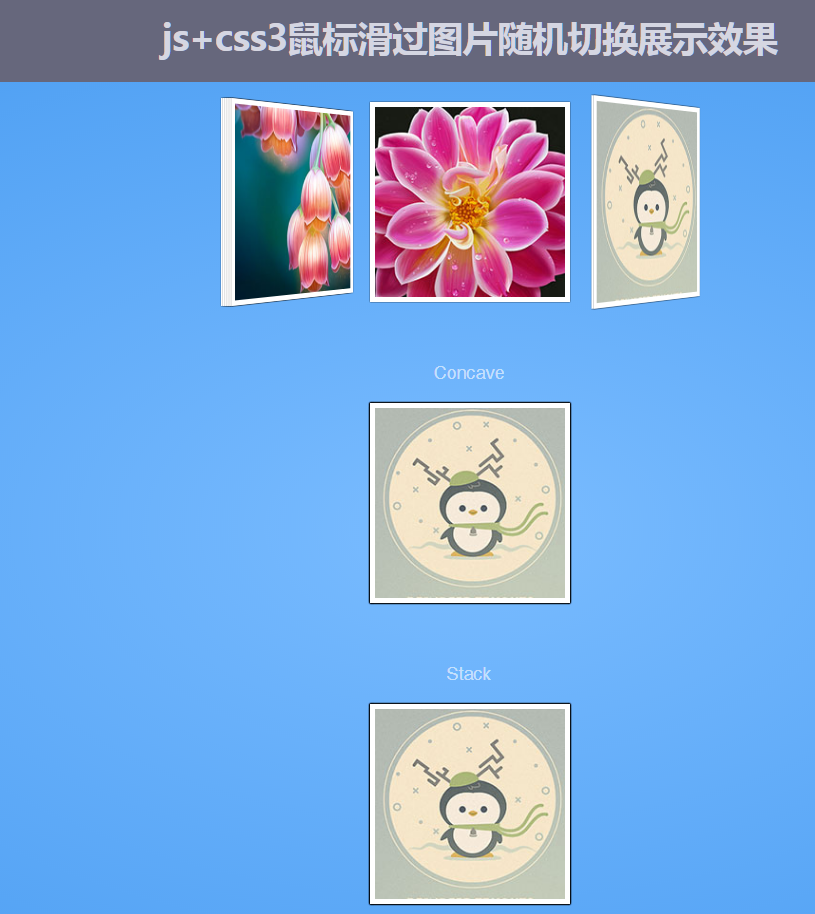


友情提示:垃圾评论一律封号 加我微信:826096331拉你进VIP群学习群